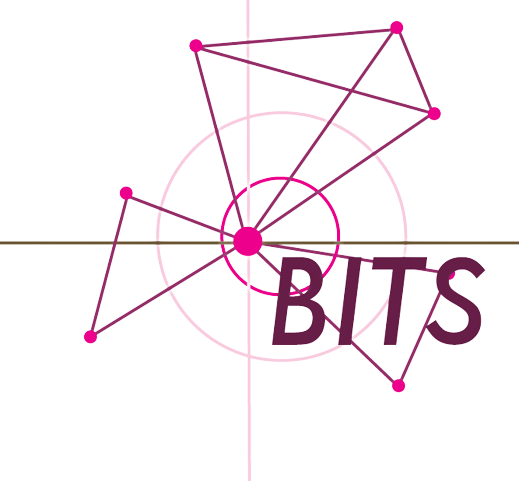Outlook : Carnet d’adresses avec Outlook en mode Exchange mis en cache
Carnet d’adresses en mode hors connexion lorsque vous utilisez Outlook en mode Exchange mis en cache Outlook 2003
HKEY_CURRENT_USER\Software\Microsoft\Office\11.0\Outlook Outlook 2007 HKEY_CURRENT_USER\Software\Microsoft\Office\12.0\Outlook Outlook 2010 HKEY_CURRENT_USER\Software\Microsoft\Office\14.0\Outlook On the Edit menu, point to New, and then click Key. Type Cached Mode. On the Edit menu, point to New, and then click DWORD Value. Type DownloadOAB, and then click OK. In the right pane, right-click DownloadOAB, and then click Modify. In the Edit DWORD Value dialog box, type the value that you want, and then click OK. On the Registry menu, click Exit. You can set the DownloadOAB value to any one of the following values, depending on your situation: 0 = The Offline Address Book does not download automatically. Si les fichiers du Carnet d’adresses en mode hors connexion (.oab) ont été préalablement téléchargés et associés à un profil MAPI pour Microsoft Outlook, ce paramètre ne produira pas l’effet prévu. Pour utiliser ce paramètre, vous devez définir la valeur du Registre, supprimer les fichiers .oab de l’ordinateur local, puis effectuer une synchronisation. Suivant l’article Microsoft KB823580